Volume Shadow server or Volume Shadow Copy is a feature of window server 2008 r2 & is used to retrieve deleted data from previous version tab this services take a complete snapshot of the drive & store it in the drive & store it in the system volume information folder.System takes 64 snapshots of a drive where volume shadow copy is enabled by default & after that it will start overwriting the snapshot.
It will restore all previous version data, hided folders also to enable volume copy steps are :--
Watch below video (enabling VSC + recovering data by deleting it )
It will restore all previous version data, hided folders also to enable volume copy steps are :--
- First login as Administrator.
- Now create a shared folder in any NTFS folder and give some data in folder.
- Now select drive properties & select option shadow's copy.
- Now select your desired Drive click ok.
- Apply.
- OK.
- Open that drive & delete your shared folder data.
- Now select that drives.
- Right click on that drive previous version ok
- OK
Watch below video (enabling VSC + recovering data by deleting it )
 Rahul Khadse
Rahul Khadse
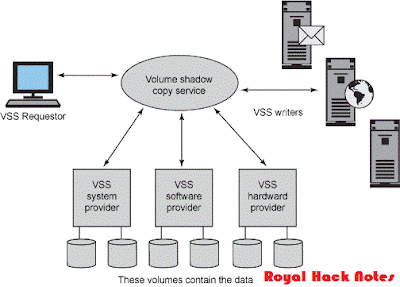
 Posted in:
Posted in: 
